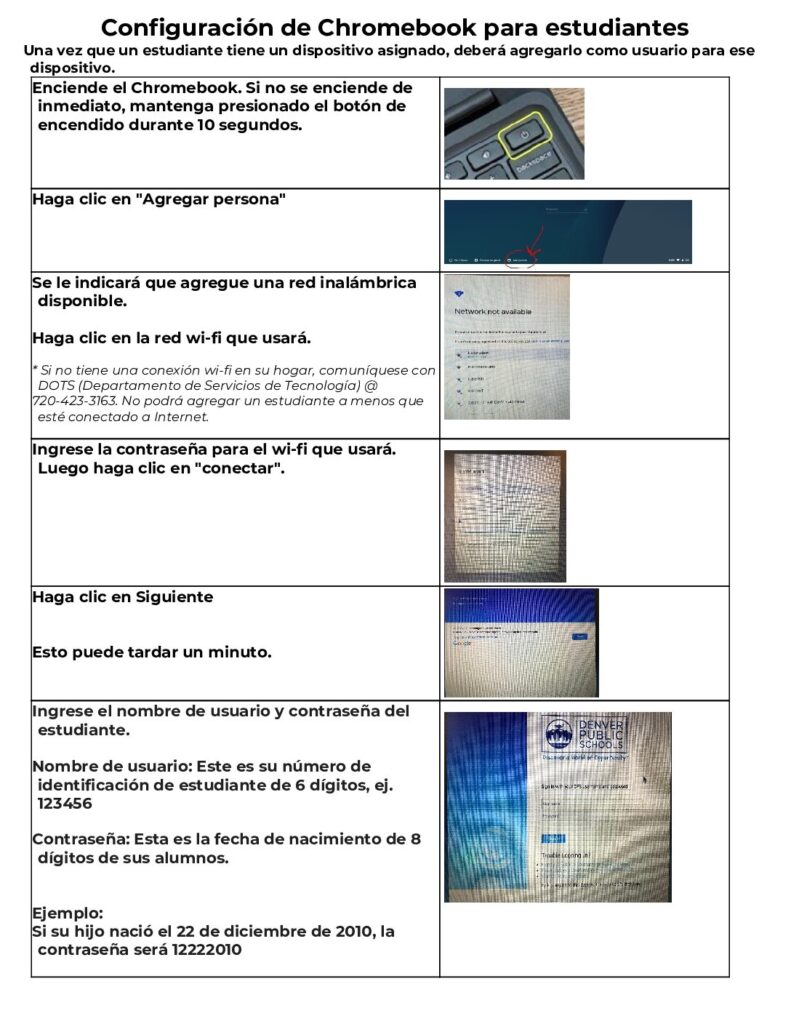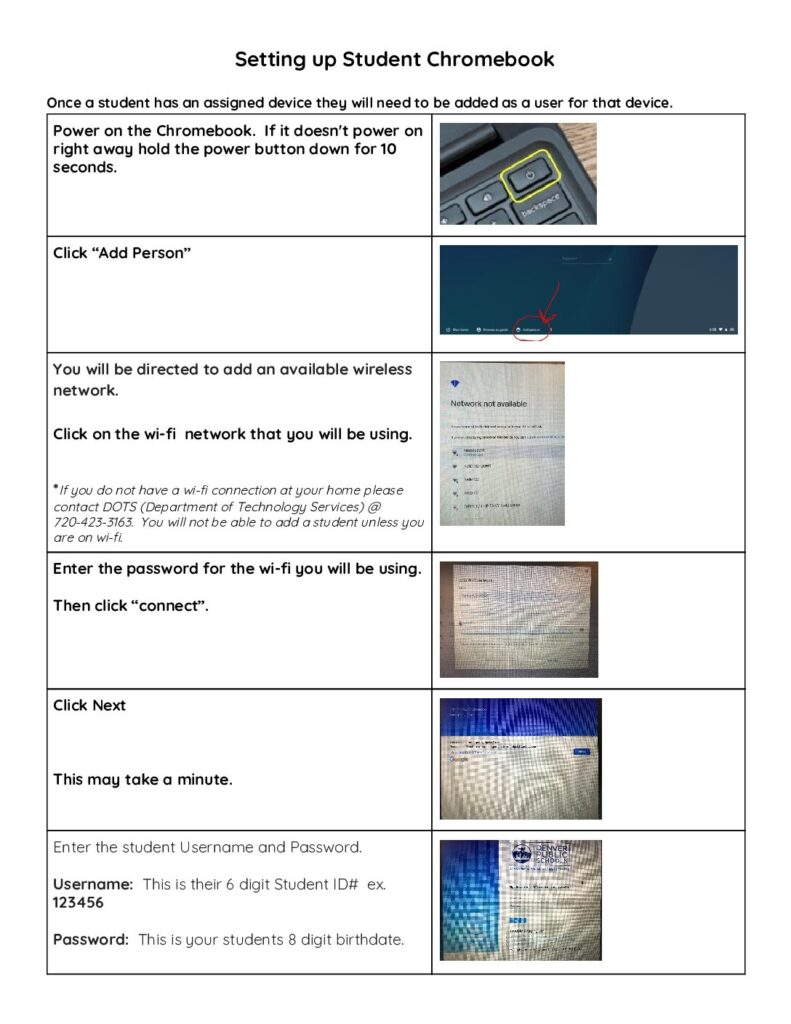Posted March 27, 2020
Families, if you are having trouble with your student device, please call the DPS Technology Services Service Desk at 720-423-3163 for support.
To log into a DPS device or Google account, a student’s username is their 6-digit ID/lunch number. Passwords are set as the 8-digit birthday of the student, unless the student has changed their password.
Here are reference guides for setting up your child’s Chromebook: